FREE Intelligent Excel data loader for Salesforce
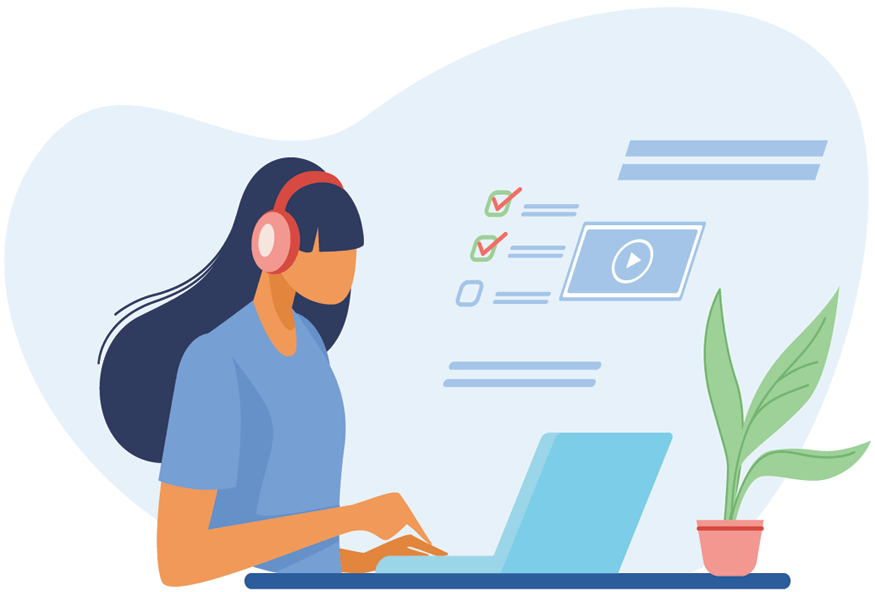
Clear seperation of responsibilities
In many organisations, dataloading is done by Administrators, because it often requires indepth knowledge about the way a Salesforce Objects are set up. SmartUpload helps Administrators to offload this work to business users.
- Administrators can create predefined mapping templates, specifying how Excel files (in XLSX format) are mapped to Salesforce objects.
- Business users have an easy to use, intuitive interface for uploading excels.
- SmartUpload does extensive validation and pre-processing, and will notify business users of any errors in their upload.
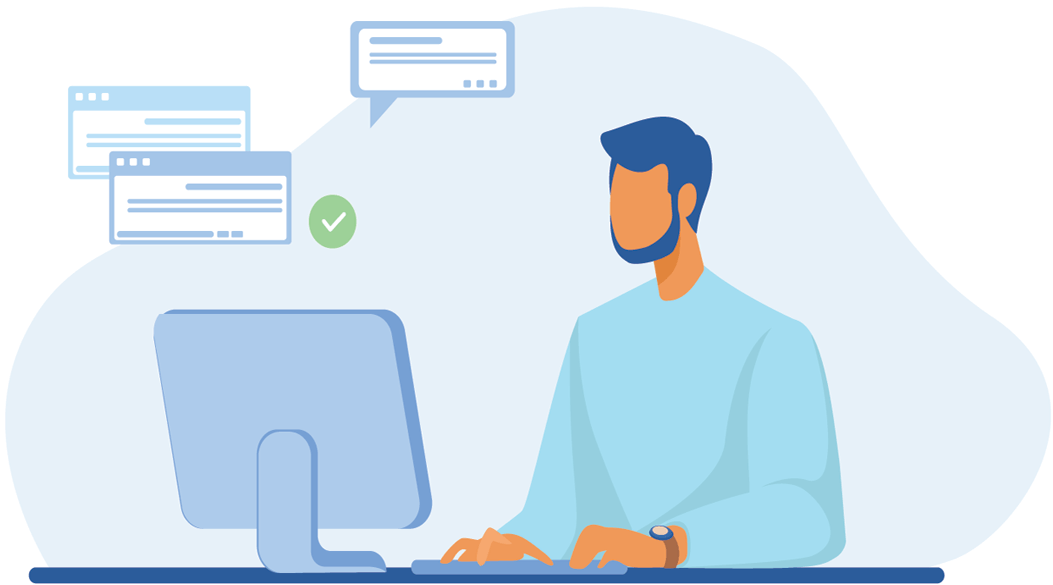
Key features
SmartUpload distinguishes itself from competitors because of the following features:
- Native support for Excel files, which prevents data errors from using CSV files
- Data validation on cell data, including advanced Regular Expressions and other validation rules to ensure data integrity.
- Multiple levels of lookups, removing the need for exports: data will be aggregated at run-time.
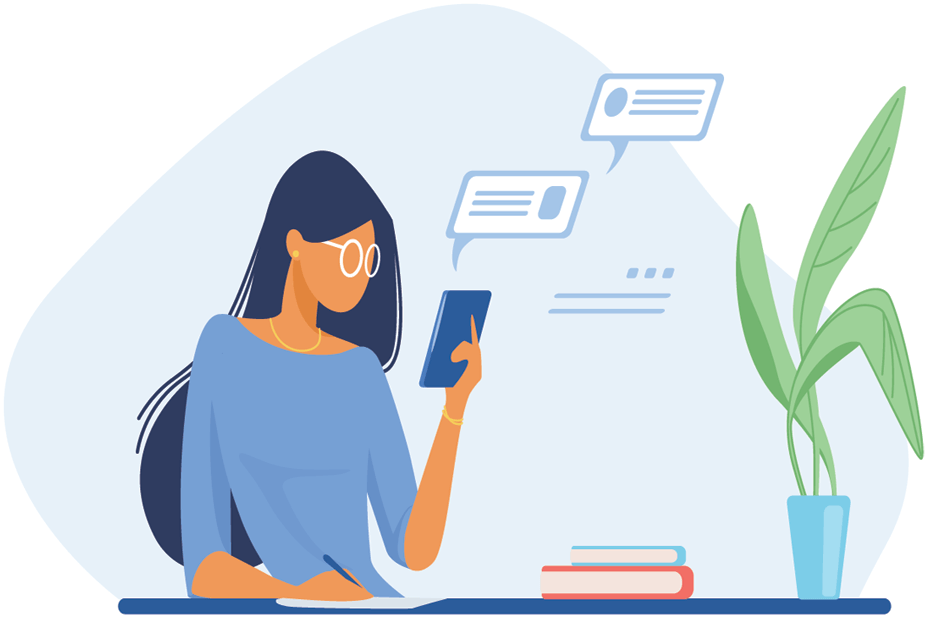
Try it for free!
The free version of SmartUpload can be used on any production or sandbox environment. There are some limitations:
- Only support for Standard Objects, no Custom Objects
- Maximum number of 3 Mappings
- Maximum of 1000 rows per Excel upload
Contact
SmartUpload
SmartUpload is a product of Verelst IT Consulting.
BTW / VAT ID: NL001754486B38
KVK / Chamber of commerce ID: 73577928